As soon as photographers become aware of what is noise in photography we want to work out how to avoid it. Different types of photography have different tolerances for noise in images. In portrait photography for example, it’s not as big a deal as in landscape photography. That said, most photographers prefer to avoid noise in photos.
The first step to reducing the amount of noise captured is to avoid it as much as possible in the first place. So for better image quality with less noise you need to know:
- What is image noise
- What causes digital noise
- How to avoid digital noise
- How to reduce digital image noise
Now let’s get into the details of what is noise in photography…

I set a fast shutter speed to capture the sunset colors and lit her with off camera flash to avoid image noise.
Camera settings: 1/1600, f3.2, ISO 200
What is image noise?
If you’re new to photography, the concept of noise in images might sound strange. After all, how can a photograph be noisy?
In digital photography noise is the same thing as grain in film photography. So with film photography we talk about grainy images and in digital photography we talk about noisy images.
Two types of image noise in photography are:
- Shot noise (aka photon shot noise) – caused by the random pattern of light reflecting off things
- Digital noise (also called electronic noise) – caused by your camera
Digital noise in photos is the speckling of pixels that makes a photo look a little rough, not so smooth and clear. It’s especially obvious in the darker parts of a noisy image and the out of focus areas.
When you zoom in closely on the computer, digital image noise in photos becomes much more obvious.

This is a very zoomed in section of an underexposed image showing luminance noise. I increased the brightness in Lightroom, which made image noise visible.
Types of digital noise in photography
There are two types of digital noise in digital photography:
- Luminance noise
- Chromatic noise (aka color noise)

One the left is a close up of an underexposed image. On the right is the same image section brightened in Lightroom to show how much more obvious photo noise becomes.
Luminance noise in digital images
Luminance noise appears as dark speckles in the brighter areas of a photo and brighter speckles in the lighter areas. It becomes more obvious when you brighten an underexposed image in post production.

Close up of clothing in an underexposed image that’s been brightened in Lightroom. The flecks of red and green are color noise.
Chromatic noise in digital images
Chromatic noise, also referred to as color noise, is less obvious and less common than luminance noise. It appears as tiny speckles of color in the dark areas of an image.
What causes digital noise in photos?
I won’t get overly technical about noise in images other than to say that the truth is that you can’t be entirely free of noise in photos, even if you can’t see it. The more experienced your eye becomes, the more obvious picture noise will be. But let’s keep this simple.
The level of picture noise that concerns most of us is where it becomes obvious in a photo and starts to ruin image quality.
What causes noise in photos:
- High ISO setting (not strictly true – there’s more to it)
- Underexposing images
- Camera sensor
1. High ISO Setting
If you’ve come across any discussion on image noise, you’ve no doubt heard that it’s caused by using a high ISO setting.
Well, that’s not the whole story.
It’s a common misunderstanding that a high ISO setting causes digital noise. While higher ISO settings used to result in noisy images, digital cameras have improved so much that it’s not always the reason for noise in photography.
If you increase the ISO to brighten the exposure instead of widening aperture or using a slower shutter speed to increase the amount of light hitting the sensor, you’ll add to the digital noise.
That’s because only aperture and shutter speed control the amount of light recorded. ISO merely brightens the image and you need light to avoid noise.

Noise becomes more obvious when an image is brightened with editing software. (this is the photo that I took the close up sections from shown earlier)
2. Underexposing photos
Noise is far more obvious in underexposed images with lower ISO settings than correctly exposed images with higher ISO settings.
The reason for this goes back to the fact that there’ll always be noise in images. The way to fight it is with light. The more light that’s recorded in an image the less noise you’ll see.
3. Camera sensor
Your camera’s sensor size also affects the amount of noise captured in low light situations.
Full frame vs crop frame cameras
The bigger the camera sensor, the more light it can capture and the less image noise there’ll be. For this reason full frame cameras are better than crop frame cameras for photographing in low light situations.
Also, this might be stating the obvious, but a smaller sensor won’t capture as much detail as a larger sensor.

When I brightened this photo in Lightroom the color noise became obvious (as you can see in the close up of her shorts earlier on)
How to avoid noise in digital photos
It’s not always possible to avoid digital noise in images, but here’s what you can do to avoid and reduce it as much as possible:
- Use the correct exposure settings
- Add light
- Switch on in-camera noise reduction
- Photograph in RAW format
1. Camera settings to avoid underexposure
I’m not saying that you should overexpose all your photos to avoid image noise through accidental underexposure. That would be crazy, because then you’d never be able to photograph high contrast scenes.
I love shadows in photography, so creating images without any shadows would feel very dull for me.
What I’m saying is that if image quality is important to you, you must ensure that your image is correctly exposed with either a:
- Longer shutter speed
- Wider aperture
I’d increase the ISO only if I couldn’t lengthen the exposure time or widen the aperture. However, I’d do this rather than capture an underexposed image.
When you brighten an underexposed image in post production, noise becomes more obvious, especially if you’ve used a high ISO setting.
Underexposure vs Overexposure vs SOOC
This is why there’s a big debate around ETTR vs ETTL photography.
ETTR stands for Expose To The Right and is based on the idea that if you expose for the highlights, which are on the right of the histogram, you won’t lose detail in the highlights. You’d then brighten shadows in post production.
On the other hand ETTL photography stands for Expose To The Left and means that you expose for the shadow areas (to the left of the histogram). You’d then reduce the highlights in post production.
There are times when both of the these techniques aren’t going to work. With ETTR you run the risk of a lot of noise in the dark areas of the image as they might be underexposed. With ETTL you might blow out the highlights.
My advice is to do your best to capture an accurate exposure in camera rather than planning on correcting images in post. I’d rather have a well exposed image straight out of camera.
However, it all comes down to personal preference.

The best way to avoid photo noise in low light conditions is to add light to the scene. Here I used off camera flash.
2. Add light to avoid visible digital noise
If there isn’t enough light available, and you can’t change your camera settings enough to handle the low light situation, for a well exposed image you need to add light with:
- Artificial light – flash or constant light
- Or a reflector to bounce light back onto your subject
Signal to noise ratio
Bear with me a moment while we get slightly technical… I need to mention signal to noise ratio, or SNR (or signal-to-noise ratio).
Put simply, the signal is the light recorded by the image sensor that forms an image. In other words, what you’re photographing.
Low signal to noise ratio
If you can’t see the signal (image) clearly, because it’s underexposed, there’ll be a higher level of noise when you increase the brightness of the image in post production. In which case you’d say that the signal to noise ratio is low.
High signal to noise ratio
If your image has correctly exposed highlights and deep shadows, the noise in the dark areas won’t be obvious. Especially as you won’t need to increase the brightness of the shadows with editing software, because you recorded enough light.
So, because there’s a lot more light than noise – you’d say that the signal to noise ratio is high. For this reason, high contrast images don’t appear noisy when exposed correctly.
Signal to noise ratio In a nutshell…
Do you see the difference? It all comes down to how much light is available and how well you expose the image in camera:
- Clearly visible signal (well exposed image), high signal to noise ratio, minimal image noise
- Not so clear signal (underexposed image), low signal to noise ration, more image noise
3. Set in-camera noise reduction
In-camera noise reduction will automatically help to reduce noise in low light conditions when you use high ISO settings.
You’ll have to check if your camera model has in-camera noise reduction. As a rule of thumb, higher end cameras will have it, and if so you can set it via the settings menu.
On my Nikon it’s called High ISO NR and I can turn it off or set it to Low, Normal (default) or High.
4. Photograph in RAW format
Because a RAW image files contain so much more data than JPEG files, if you photograph in RAW format you’ll be able to reduce noise more easily in post production.
Speaking of which…
How to reduce digital image noise
So, now that we’ve covered what noise in images is and how to avoid it, or at least how to capture less noise, let’s a quick look at noise reduction in Lightroom.
Of course you don’t have to use Lightroom. Topaz DeNoise AI is a highly recommended picture noise reduction software. However, it results in really big files.
Adobe Lightroom noise reduction
Lightroom is very good at reducing noise in images. However, if there’s a lot of picture noise, there’s only so much you can do to reduce it before losing too much quality.
I’ve written a detailed article on noise reduction in Lightroom, which you’ll find really helpful as there’s more to it than you expect. So I’ll just briefly outline how Lightroom noise reduction works here.
To access the noise reduction sliders in Lightroom Classic go to the Detail Panel of the Develop Module. You’ll see sliders for the two types of noise I mentioned at the start of this tutorial (luminance noise and chromatic noise):
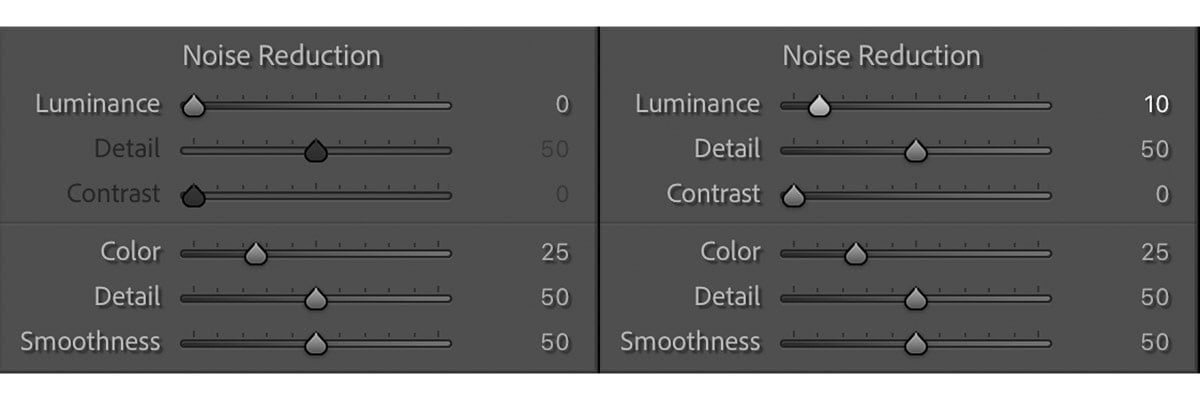
On the left Lightroom’s default noise reduction settings with detail and contrast sliders unavailable. On the right you can see that once you move the luminance slider the detail and contrast sliders become available.
Luminance slider
By default the luminance slider is set to zero and the detail and contrast sliders are grayed out until you add luminance noise reduction.
The default luminance noise slider settings are:
- Luminance: 0
- Detail: 50
- Contrast: 0
Word of warning… Be careful when applying luminance noise reduction, because the compromise to less noise in an image is loss of detail. If you use too much noise reduction your image will start to look weirdly plastic.

On the left an underexposed noisy photo brightened in Lightroom. On the right the effect of too much noise reduction. I took the luminance slider all the way up to 80 to get this awful plastic look.
Color slider
Lightroom automatically applies a level of color noise reduction on import, so you might never need to use this setting. The default color noise slider settings are:
- Color: 25
- Detail: 50
- Smoothness: 50
If you do use it, however, you can also adjust the detail slider and the smoothness slider for better color noise reduction.
AI Denoise in Lightroom Classic
Lightroom Classic version 12.3 now has AI to reduce noise with just one click and it’s really good! As part of the process it creates a separate DNG file of your image, so leave noise reduction to the very end of your processing.
The Denoise tool is also in the Detail Panel, just above the Luminance and Color sliders.
Leave a comment
If you have any questions about how to what is a noisy image, let us know in the comments.
Also, I love good news, so I hope my photography tips have helped you to understand what is noise in photography, share that too.

