Controlling exposure in photos: how to use the exposure meter
Learning how to use the exposure meter to control exposure in photography is one of the biggest hurdles for beginner photographers when they first start using a digital camera. Annoyingly, it’s also one of those things that, once you get it, seems so easy.
Keep working towards knowing how to control exposure and you’ll get there. The first step to mastering photography and getting good exposures is understanding how to use the exposure meter.
The exposure indicator is also called the exposure meter.
This is the first in a series of tutorials that will walk you through the fundamentals of how to control exposure settings on your camera. Each tutorial will build up your knowledge and before you know it, you’ll be able to use manual mode.
If you’re not familiar with the exposure triangle and how exposure works, read this first to learn how aperture, shutter speed and ISO work together.

Where is the in camera exposure meter?
You won’t be used to seeing the exposure indicator at the bottom of the frame when you look through your camera if you’ve only ever used:
- Auto
- Program
- Aperture priority
- Shutter priority
This might be what’s holding you back from using manual mode.
Never seeing the exposure meter would of course make the whole idea of setting the exposure yourself very intimidating!
So, here you are, I’d like you to meet your in camera exposure meter (aka exposure indicator).
I’ve included Nikon and Canon examples as these are the most popular brands. If you have another brand of camera, it won’t be that much different from these.
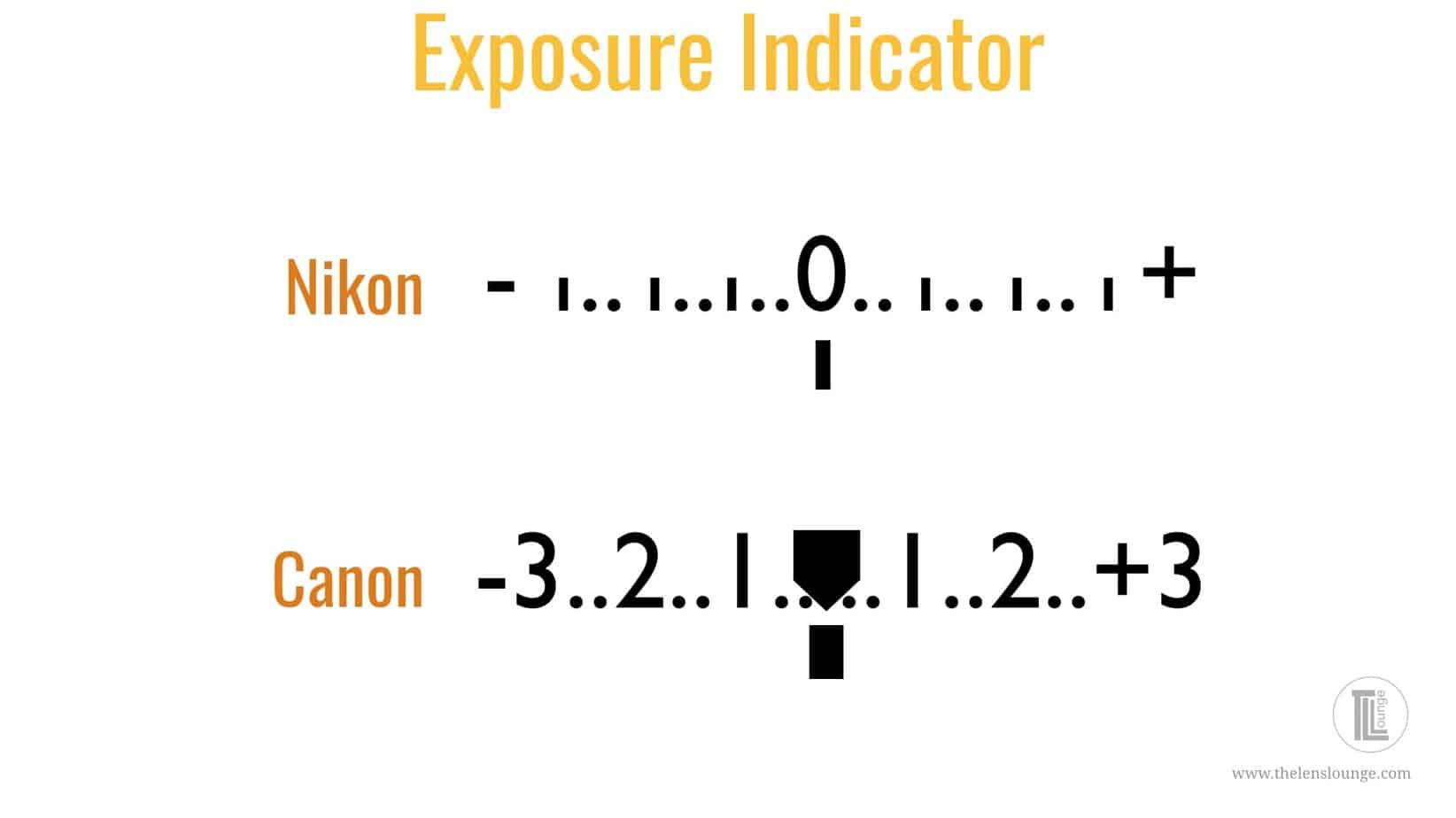
How to read the exposure meter / exposure indicator
Now let’s look at how to read this very straight forward little tool, the exposure meter. This might be a good time to grab your camera so that you can read and do at the same time.
Step 1: Put your camera into manual mode to be able to see the exposure meter
The reason the exposure meter won’t show in program mode, aperture priority mode or shutter priority mode is because you don’t need the meter to tell you if the exposure is okay.
UNLESS, you’ve set your exposure compensation. Then it will indicate either over or under, depending on what you’ve set.
Let’s not get into that just yet. Let’s first understand how to read the exposure meter for accurately exposed photos.
Step 2: Look through the viewfinder of your camera
It doesn’t matter what you aim at, just don’t aim into the light as that’s not ideal for your eyes. Also, you need to have taken the lens cap off – I know I’m stating the obvious here.
Step 3: Part depress the shutter so that the camera focuses and meters whatever you’re pointing at
Can you see the exposure meter at the bottom of the frame?
You might have the plus sign on the left or it might be on the right. I have mine set to the right, because it just makes sense to me that minus is on the left and plus is on the right.
If you want to change it, you can do so using your camera menu. Look for “reverse indicator”.
So back to what we were doing…

You’re in manual mode, pointing your camera at anything that takes your fancy, but looking at your exposure meter in your viewfinder.
If you have markings underneath the exposure meter like this, you’re overexposed.

If the markings on the exposure meter are going the other way, like this, you’re underexposed.

How to control exposure
So, how do you control exposure?

Let’s start with the overexposed example
Change either your shutter speed to a faster speed or your aperture setting to a higher f-stop (deeper depth of field).
You might need to change it quite a bit, depending on what your camera is set to in comparison to how much light is around you. It might even be so completely off the scale that you can’t initially see it, but you will.
Keep going until your exposure indicator lines up in the middle.
You either reduced the amount of time the shutter is open by setting a faster shutter speed. Or you decreased the size of the hole the light passes through by setting a higher f-stop.
You therefore reduced the amount of light reaching the sensor to a point where it was just right.

Now for the underexposed reading
While looking through the viewfinder, change either your:
- Shutter speed to a slower speed
- Or your aperture setting to a lower f-stop (shallower depth of field)
Again, you might need to change it quite a bit, depending on your settings, but keep turning until the indicator lines up.
In this instance you could have increased the amount of time the shutter is allowed to be open by setting a slower shutter speed. Or you increased the size of the hole the light passes through by setting a lower f-stop.
You therefore increased the amount of light that reaching the sensor.
Make sense?
Slower shutter or wider aperture = more light. Faster shutter or narrower aperture = less light.
If you understand this, you’ll be ahead of the game. It’s so beautifully simple, but at first it can be confusing. If you keep at it, I promise you that one day it’ll be simple.

Understanding how to control exposure – next steps
Now that you know how to read the exposure meter and adjust the exposure manually, you’re half way there to shooting in manual mode. All you have to do is:
Part 2 – learn which type of metering mode to use
Sometimes we need to meter the exposure of the entire scene, sometimes a tiny part of the scene. This is why we have different metering modes.
Part 3 – learn when to use exposure compensation
The exposure metering system on your camera can be fooled, such as when photographing in snow.
We look at what types of situation will confuse your camera and what you can do about it. For this you’ll need to know about exposure compensation.
Part 4 – learn how to control exposure in all shooting modes
Maybe you want a faster shutter speed or shallower depth of field? The camera doesn’t know how to achieve creative results, it only knows how to give an accurate average exposure reading for the area that is being metered.
We look at when and how to use program mode, aperture priority mode, shutter priority mode and manual mode for creative results and controlling exposure in each shooting mode.
Part 5 – discover the pros, cons and how to use auto ISO
Sometimes there’s so much going on that you need a little auto help.
We look at the benefits and limitations of using auto ISO – even in manual mode!
Don’t miss out
If you don’t want to miss when new photography tutorials are published, pop us your email address below. You’ll receive our aperture cheatsheet instantly and every week we’ll also email you our bulletin of helpful photography tips and tutorials.
Leave a comment
If you have any questions about how to read the exposure meter to control exposure on your camera, let us know in the comments.
Also, I love good news, so if my tips on using your camera’s exposure meter (aka exposure indictor) have helped you to understand how to control exposure, share that too.
Bless you woman!! As an amateur photographer who has been STRUGGLING with exposing my images correctly this article is a game changer!! I just pulled my camera out and gave it a try and Oh. My. God. Can’t even believe it’s been there this whole time. Haha I will now be binge reading all of your articles. =)